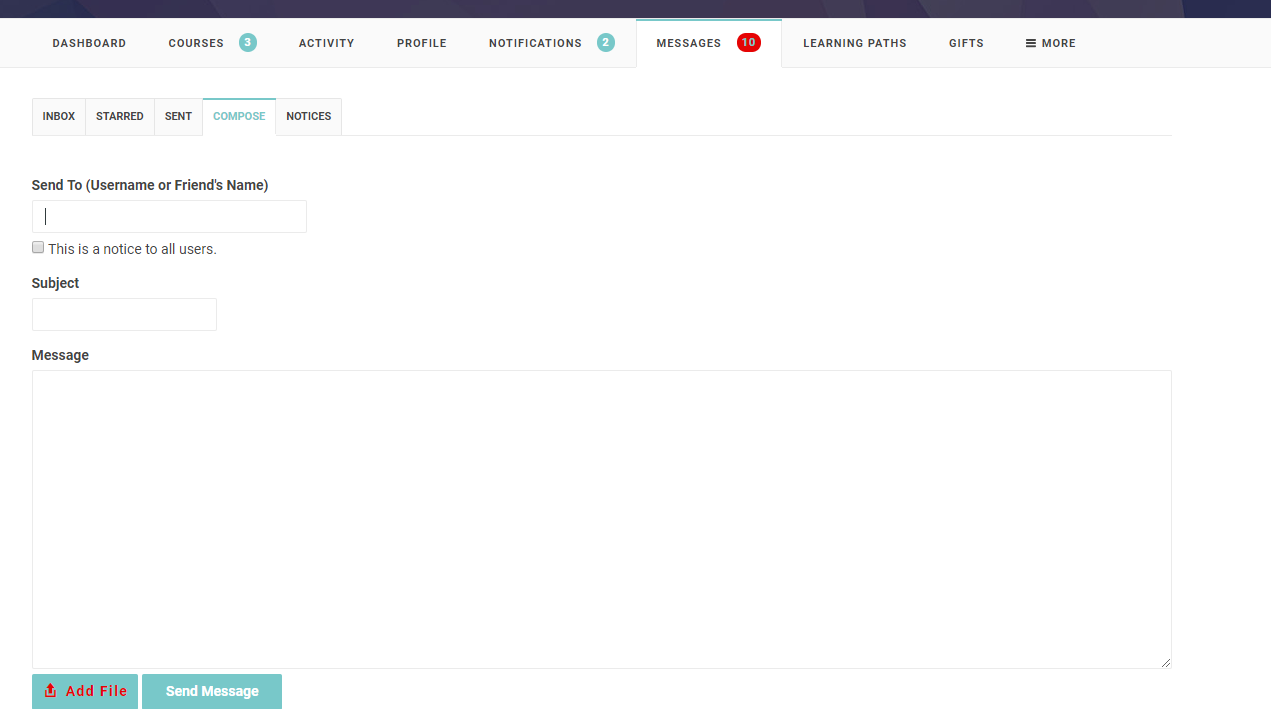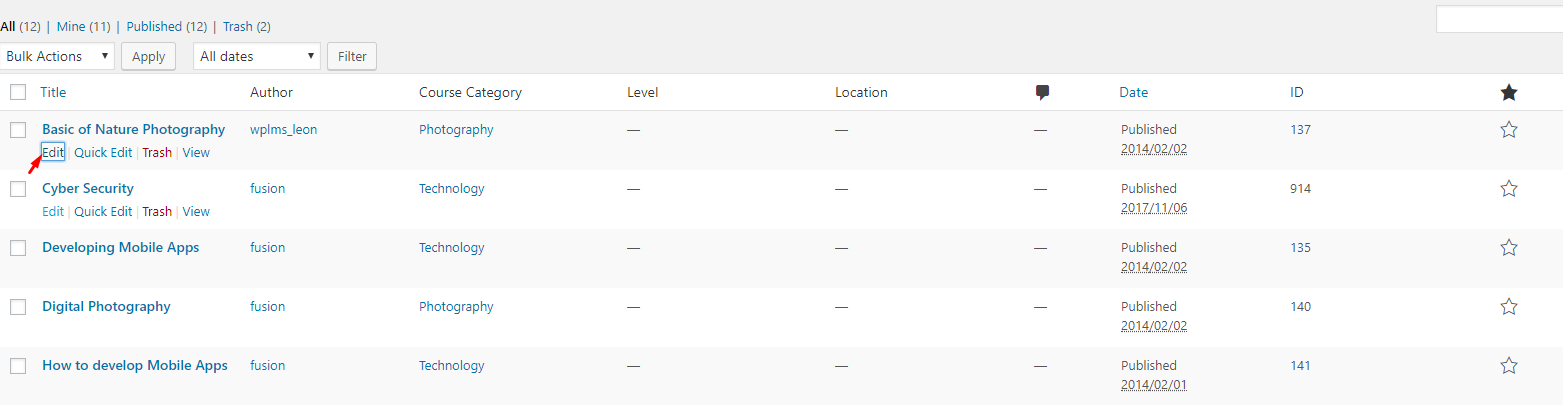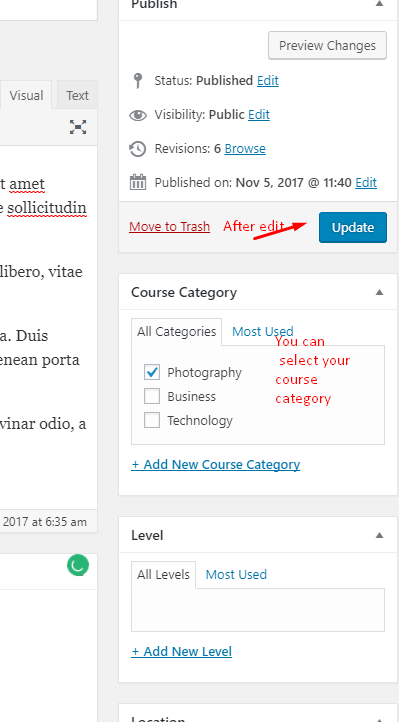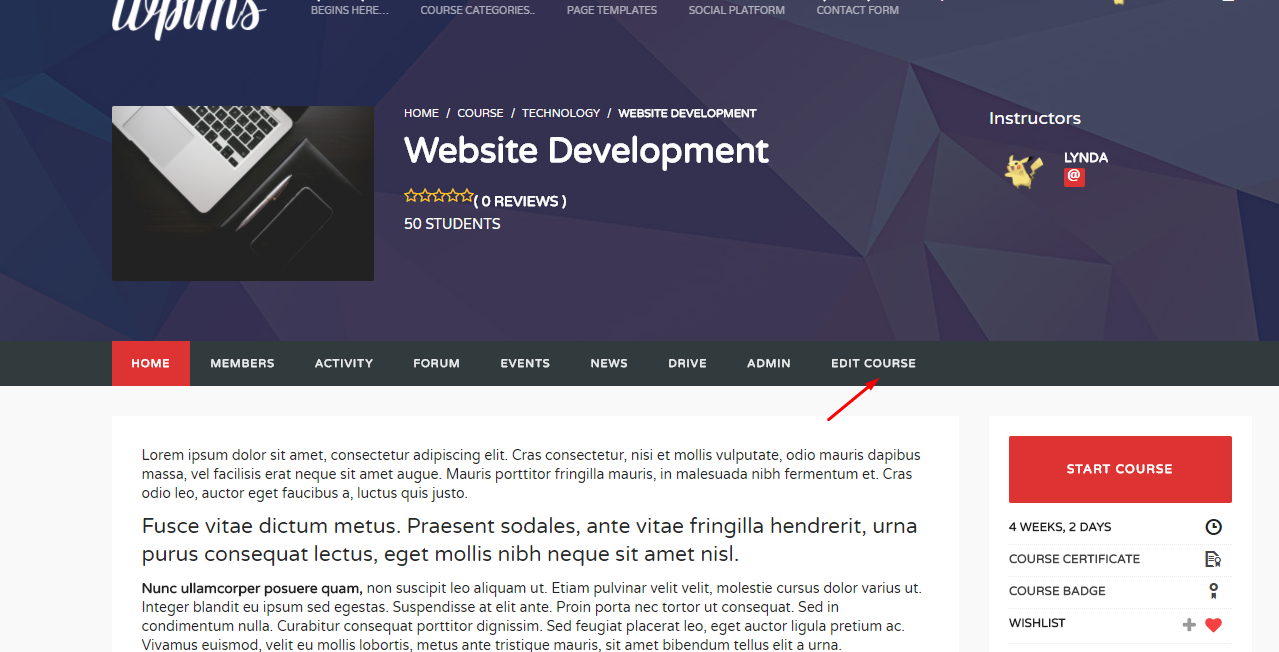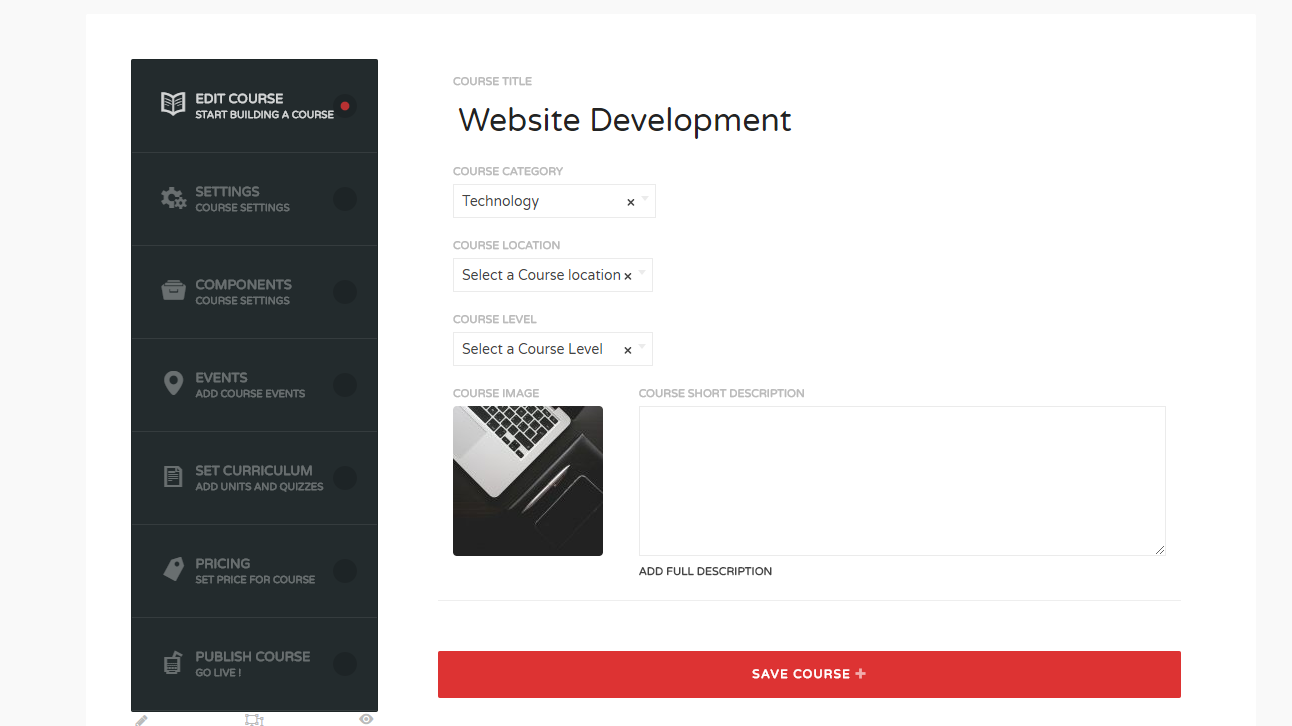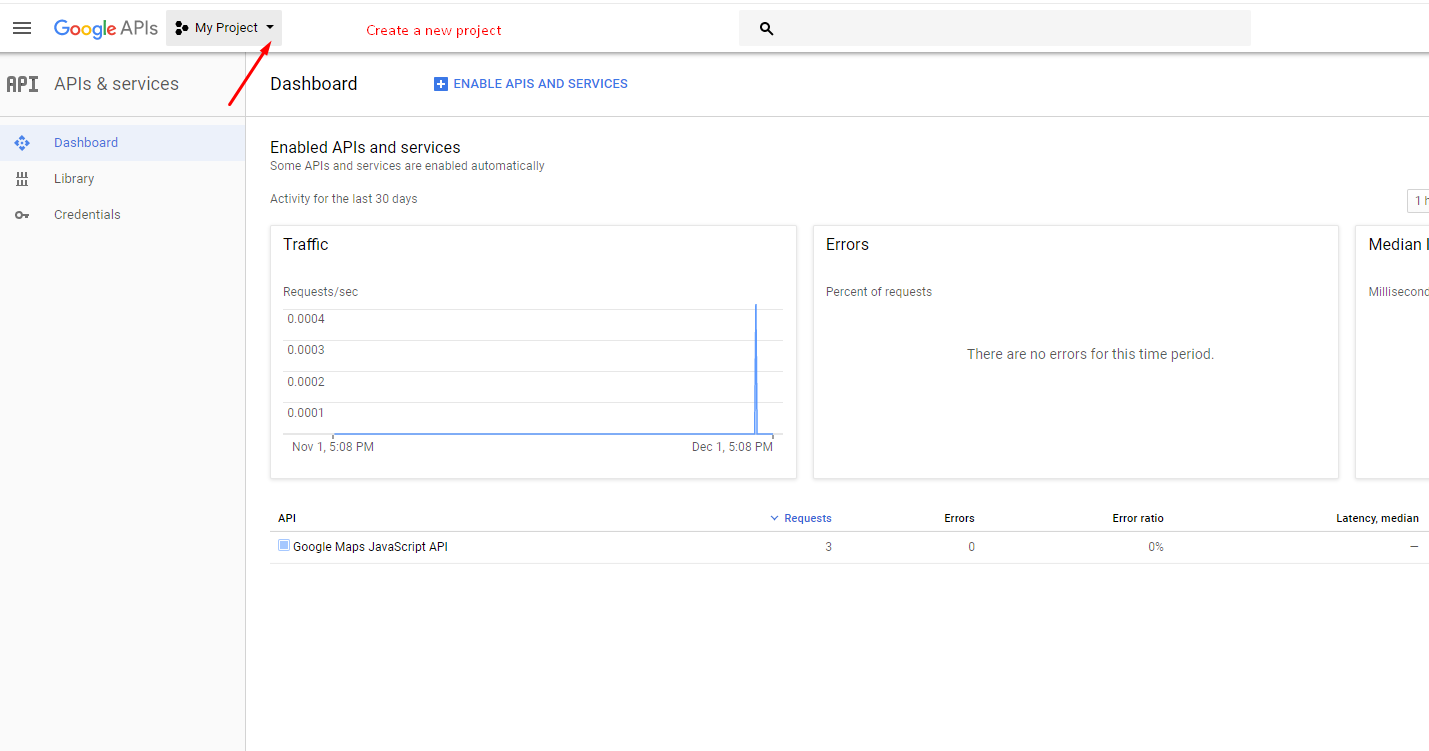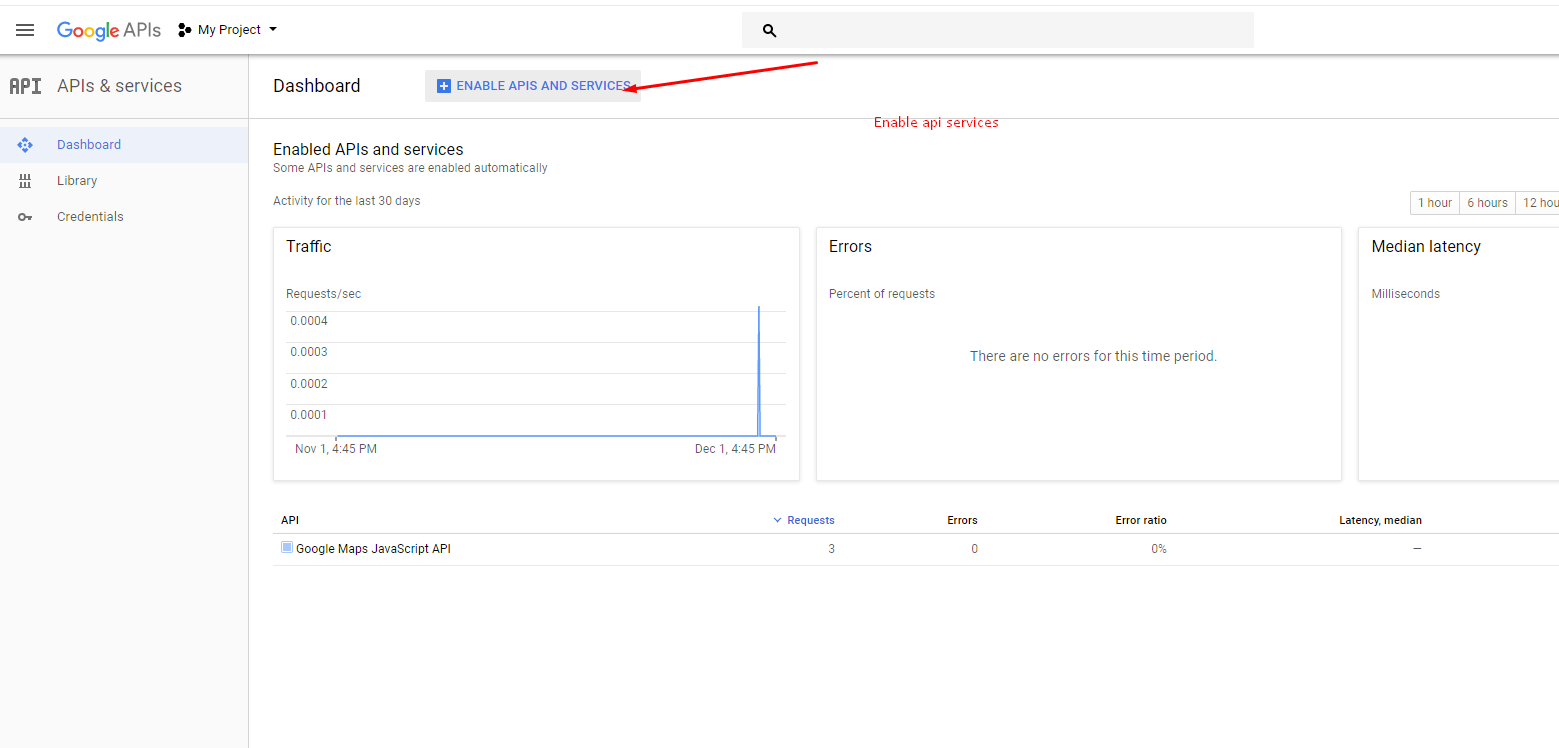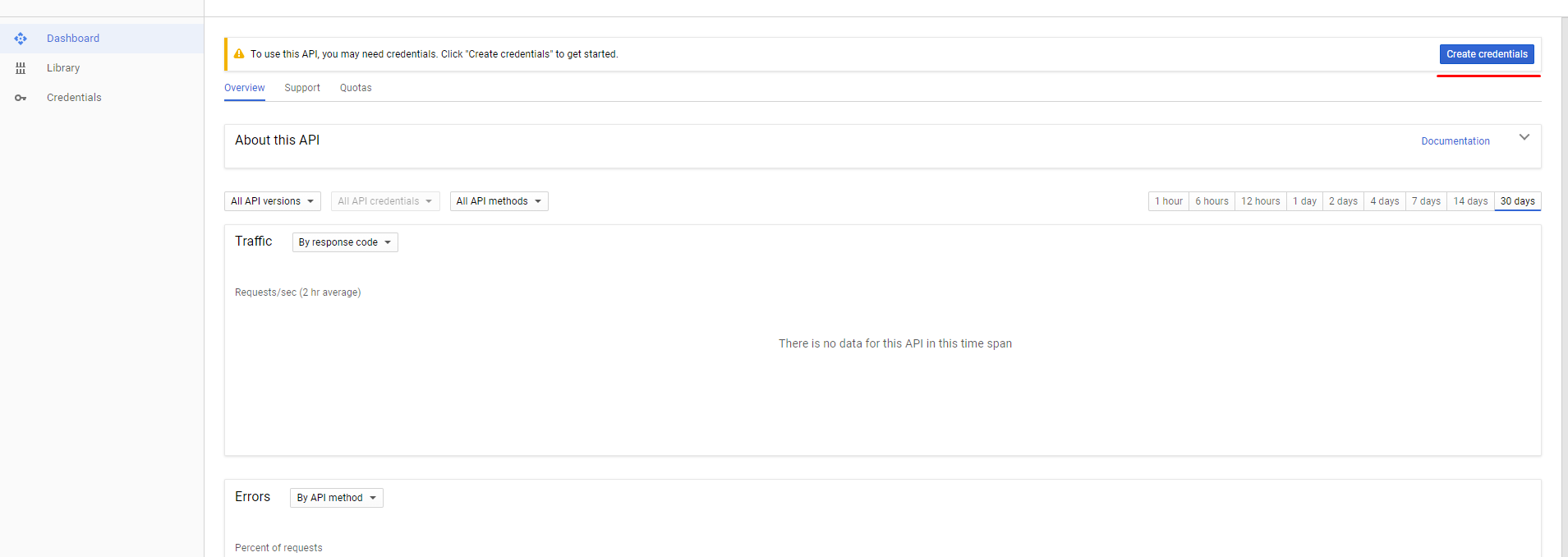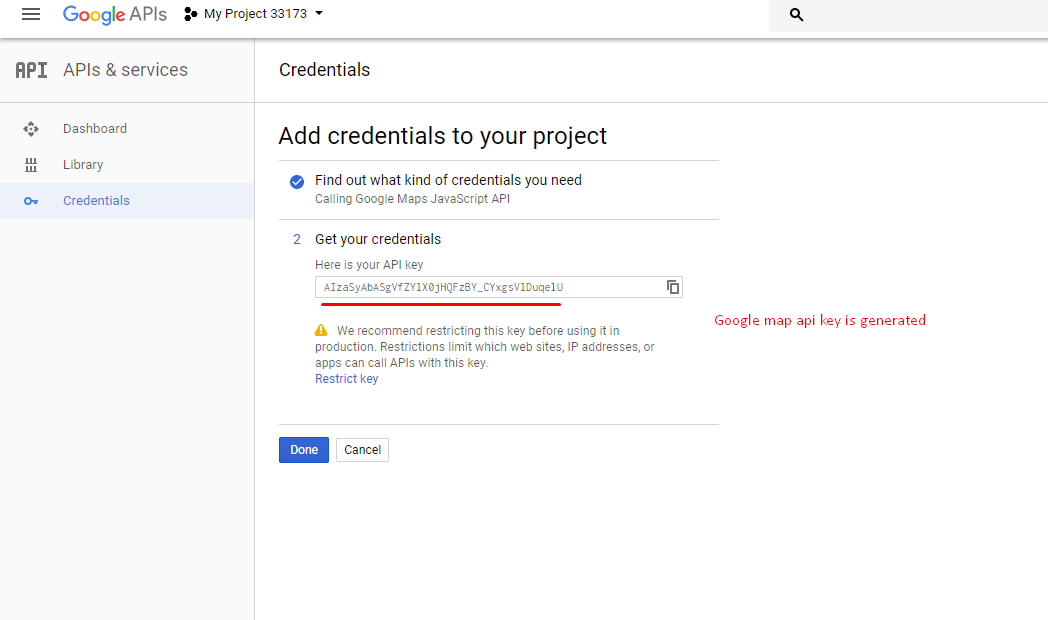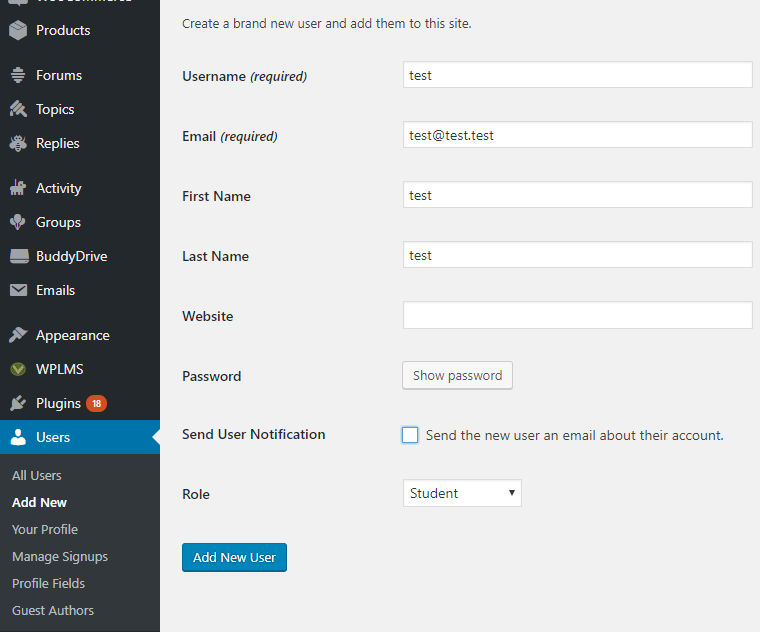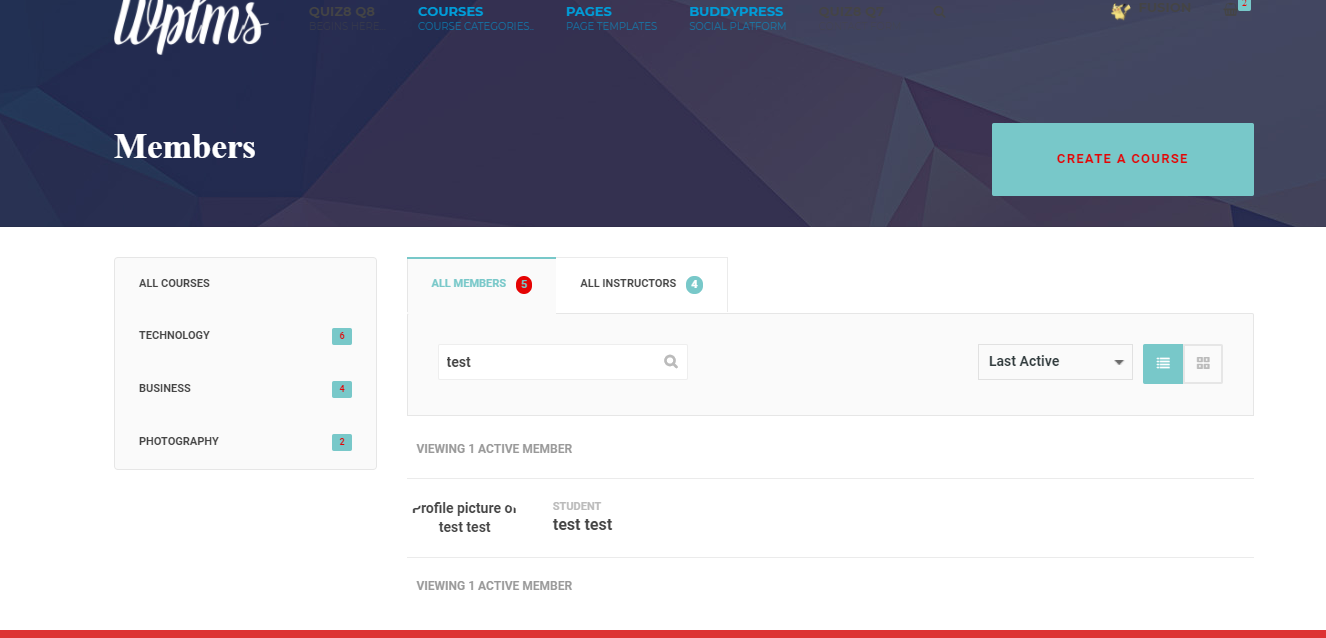Glossary
A
Administrator
Administrator is the most powerful user role. Users with the administrator role can add new posts, edit any posts by any users on the site, and even delete those posts.They can install, edit, and delete plugins as well as themes. Most importantly an administrator user can add new users to the site, change information about existing users including their passwords as well as delete any user (yes other administrators too).
B
Buddypress Plugin
BuddyPress is focused on ease of integration, ease of use, and extensibility. It enable registered members to create profiles, have private conversations, make connections, create & interact in groups, and much more.
bbpress Plugin
bbPress could be used to add support forums or idea forums, where the motive is to ask questions, and for others to participate and answer these questions. In WPLMS when a student enroll in a course then he is automatically connected with course forums. These forums are integrated with the help of bbPress plugin in wplms.
C
Create Friends
To enable create friends in WPLMS, go to WP-Admin - Settings - BuddyPress - Components - Friends Connection. Once enabled, all users of the site can send friend request to each others and accept friend requests. Requests will be visible in user's dashboard.
After becoming friends you can send messages to each otherfrom your own dashboard - messages - compose
Create Followers
Integrate BuddyPress follow plugin with WPLMS Link
Course Maximum Duration and Duration Parameter
Course Maximum Duration is the time Duration within student must have to complete his course. After Exceeding this time the student will have to re-purchase the course or instructor needs to extent the subscription manually. Duration Parameter defines the parameter of the course like days, hours, seconds.
D
Directory Pages
All the directory pages are pages connected at the WP Admin - settings - BuddyPress - Pages section. Any page connected here is built using BuddyPress template files and none of the WordPress content will be shown. All Courses, All Groups, All Memebers, All Activity are the directory pages.
Drip Feed
Drip-feeding content is effective for delivering larger amounts of content into manageable chunks without overwhelming the user. It is particularly useful when you want to control the pace of learning for your users, or charge them for particular period of time for accessing the course.
Drip Feed is available in WPLMS wherein a course instructor can set duration between two successive course elements such as sections and units. WPLMS also supports dynamic and static feed timings for the drip. The dynamic drip time takes into account the duration of unit or units in a section before giving access for the next successive element.
E
Edit Course
Only Administrators and course instructors have the right to edit the course. A course can be editted from front as well as from back end. To edit the course from front end, go to wp-admin > LMS > ALL Courses > Edit Course > Update.
To edit the course from Front end, Go to single course page and edit your course.
F
Forums
Forum is an online discussion site where people can hold conversations in the form of posted messages. This feature is integrated in the wplms theme with BBPress. An instructor can create public forum, private forums as well as course forums.
G
H
Hide Courses From Directory
An Administrator as well as instructors can hide courses from directory from WPLMS > Hide courses from directory. Courses which is hidden through this will only be accessible through direct link.
I
Instructors
An Instructor by default gets access to a lot of features in the sites. Like viewing all Questions in the question bank, viewing all units in the directory through the administartor panel. Instructor however can not edit or delete the contents from Units created by other Instructors. But instructors has less rights than administrators.
M
Massive Open Online Courses
A massive open online course is an online course aimed at unlimited participation and open access via the web. In addition to traditional course materials such as filmed lectures, readings, and problem sets, many MOOCs provide interactive user forums to support community interactions among students, professors, and teaching assistants (TAs). MOOCs are a recent and widely researched development in distance education which were first introduced in 2006 and emerged as a popular mode of learning in 2012.
N
News
P
Private Messages
Private messages in WPLMS can be enabled from WP Admin - Settings - BuddyPress - Components - Private Messages. Once enabled, all users of the site can privately message each other through their profile - Messages area.
Q
Quizzes
A quiz is also a brief assessment used in education and similar fields to measure growth in knowledge, abilities, and/or skills. Quizzes are usually scored in points and many quizzes are designed to determine a winner from a group of participants – usually the participant with the highest score. In wplms an administrator as well as course instructor can create quizzes and attach these quizzes in unit.
S
Sidebars
Sidebars play an important role in designing the layout of a WordPress website to display content other than the main articles of a website. For example, a short list of recent articles, recent comments, a list of pages, or popular articles on a website can easily be displayed across the entire site. It can also be used to display advertisements from third-party websites. Users can drag and drop items into sidebars from Appearance » Widgets in the admin panel.
T
Testimonials
Testimonials strengthen the credibility of you and your business and as you know, people will not do business with you if they don’t trust you and find you to be credible. You will be surprised at how many valuable testimonials you will be able to collect, not just by asking your business connections for them directly but also through discussions that have been generated from your blog postings and other online discussions that have occurred as a result of your online presence. The Testimonials are located in WP-Admin > Testimonials.
U
To appear in users directory
First Create a user profile from WP-Admin > Users > All users > Add New User(as a student). That user will not visible in users directory until he/she logged in.
W
Widgets
A WordPress Widget is a small block that performs a specific function. You can add these widgets in sidebars also known as widget-ready areas on your web page. WordPress widgets were originally created to provide a simple and easy-to-use way of giving design and structure control of the WordPress theme to the user.
Widgets in WordPress allow you to add content and features in the widgetized areas of your theme which is mostly the sidebar. However these widget-ready areas can be in the header, footer, sidebar, below content, and basically any other area in your theme. The available widget areas that you have in your theme will vary from theme to theme.
Like WPLMS ?
Rate us at Themeforest
Every rating counts and helps us to improve WPLMS. How to rate WPLMS ?
Not Happy ?
Send us an email at vibethemes@gmail.com and share feedback.